The “Full Stock Listing” tab contains the full list of stock that is covered by the TRV Stock Analyzer.
TRV Analyzer covers all the stock listed in KLSE (Bursa Malaysia), SGX (Singapore Stock Exchange) and HKEX (Hong Kong Stock Exchange). There are a total of more than 4000 stocks available.
Search for a stock
With such a long list of stocks, it will be tough for you to go through the list just to look for a stock.
To quickly search for a stock, we can use the build in search function by pressing “Ctrl + F” – Control button together with F key.
There will be a pop up search box for you to key in the company name to search.
List of peers in same industry
Besides looking for individual stock, we may list the stock in a particular sector / industry or subindustry.
To do that, we can use the filter function in the spreadsheet. Click on the top right corner of the column that you want to filter.
Select the subindustry that you are interested. Click Ok.
The example below is “Home Furnishings & Fixtures” subindustry.
This list can be used in the competitor analysis.
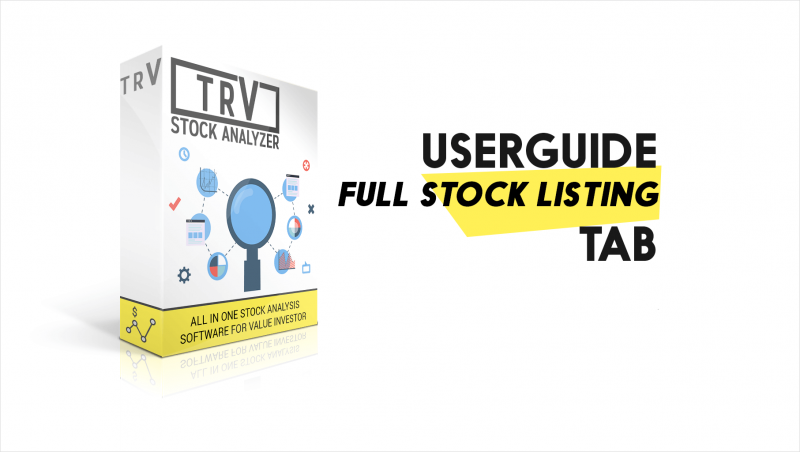


![[User Guide] TRV Stock Analyzer Overview](https://trvanalyzer.com/wp-content/uploads/2017/09/Tutorial-Header-Overview-Tabs-500x383.png)
![[User Guide] “Home” Tab](https://trvanalyzer.com/wp-content/uploads/2017/09/Tutorial-Header-Home-Tab-500x383.png)
![[User Guide] “F-Dashboard” Tab](https://trvanalyzer.com/wp-content/uploads/2017/09/Tutorial-Header-F-Dashboard-500x383.png)

Leave A Comment